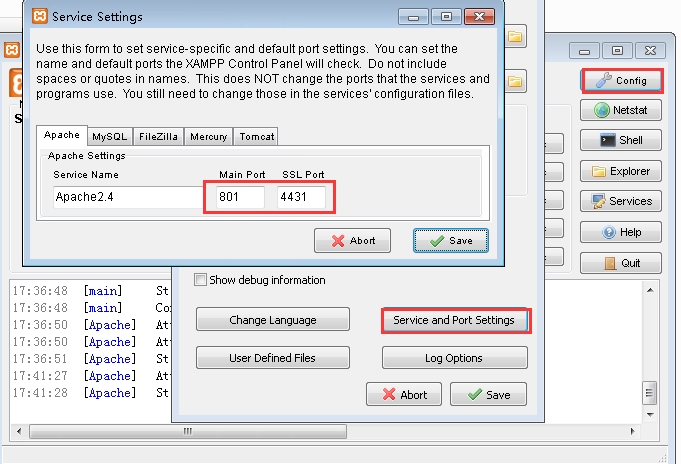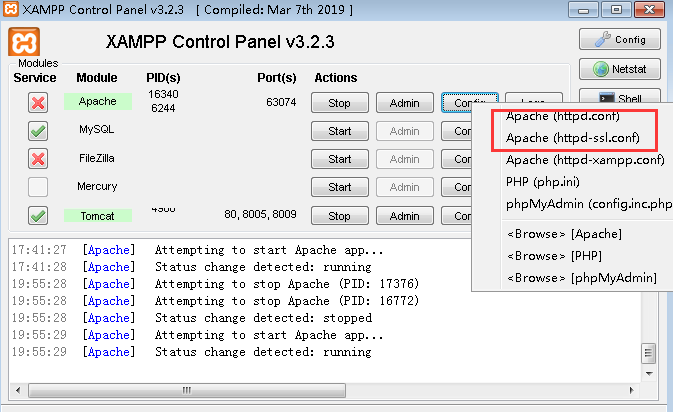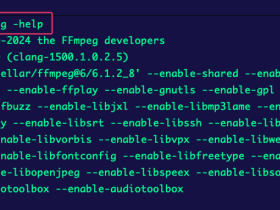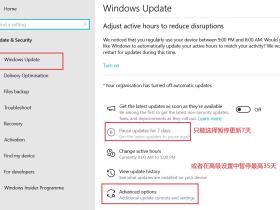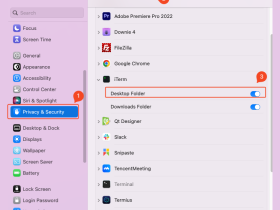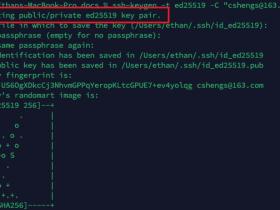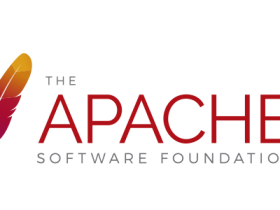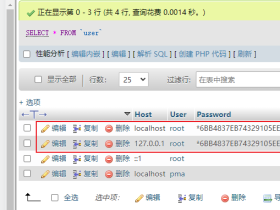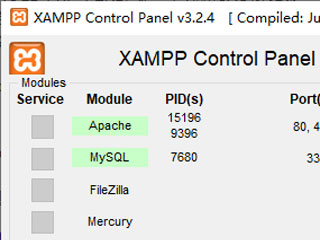今天想在本地测试一个图床,需要用到本地环境,于是遇到了xampp搭建。
具体如何搭建可以搜索下,之前是有教程的。
但今天遇到了一个问题,就是安装好后Apache一直打不开!
报错的记录是这样的:
[Apache] improper privileges, a crash, or a shutdown by another method. [Apache] Press the Logs button to view error logs and check [Apache] the Windows Event Viewer for more clues [Apache] If you need more help, copy and post this [Apache] entire log window on the forums
我大概看了下,推测应该是端口被占用了导致的。
尝试修改端口:
首先我们打开xampp control,选择右上角config配置按钮,然后选择service and port setting,把端口80、443改为801、4431。
保存后再点下图
分别点这两个配置文件,找到80改为801,443改为4431.
然后再尝试点击apache的start按钮,成功启动!