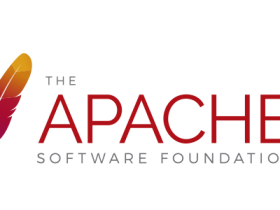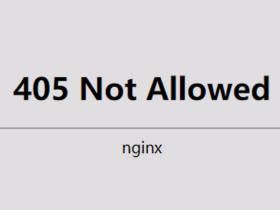一、创建网站目录及文件:
[root@localhost data]# tree /data /data └── wwwroot ├── www.1.com │ └── index.html └── www.2.com └── index.html
二、修改nginx.conf:
[root@localhost nginx]# vim /usr/local/nginx/conf/nginx.conf worker_processes 1; events { worker_connections 1024; } http { include mime.types; default_type application/octet-stream; keepalive_timeout 65; include vhost/*.conf; #vhost目录下会包含所有的虚拟主机的配置文件 }
三、创建虚拟主机的配置文件目录:
[root@localhost conf]mkdir /usr/local/nginx/conf/vhost
四、创建虚拟主机配置文件:
[root@localhost nginx]# vim /usr/local/nginx/conf/vhost/www.1.com.conf server{ listen 80; server_name 1.com www.1.com; index index.html; root /data/wwwroot/www.1.com; }
[root@localhost nginx]# vim /usr/local/nginx/conf/vhost/www.2.com.conf server{ listen 80; server_name 2.com www.2.com; index index.html; root /data/wwwroot/www.2.com; }
[root@localhost nginx]# vim /usr/local/nginx/conf/vhost/default.conf server{ listen 80 default_server; #使用default_server指定nginx的默认虚拟主机 deny all; }
若使用其他域名来访问虚拟主机时,会匹配到默认虚拟主机,该配置会拒绝未定义的域名的虚拟主机。若不配置该选项,默认排在最前边的server会成为默认虚拟主机。
五、测试配置文件是否存在问题:
[root@localhost root]# cd /usr/local/nginx/sbin
[root@localhost sbin]# ./nginx -t
nginx: the configuration file /usr/local/nginx/conf/nginx.conf syntax is ok
nginx: configuration file /usr/local/nginx/conf/nginx.conf test is successful
六、当配置文件修改时,可以使用一下命令重新加载配置文件
[root@localhost sbin]# ./nginx -s reload


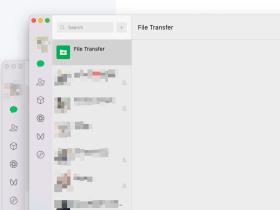

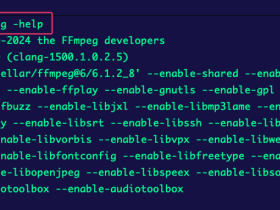
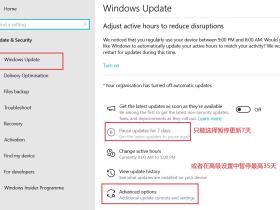
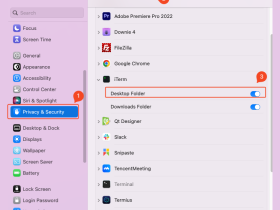



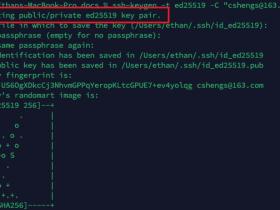

-1.jpg)