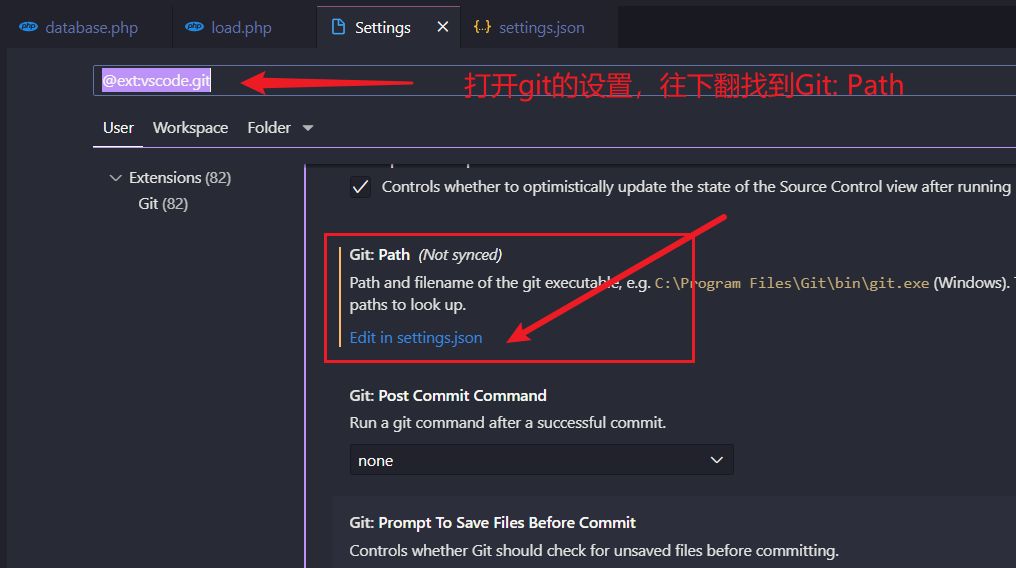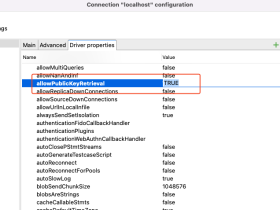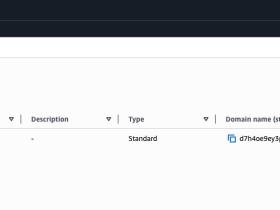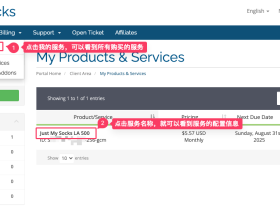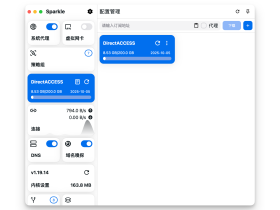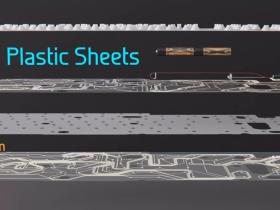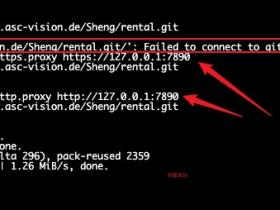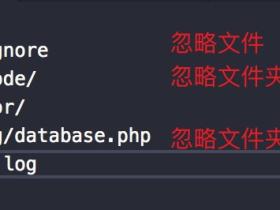使用VS Code 提示 '未找到Git.请安装Git,或在“git.path”设置中配置'
首先请确保已经安装git。
确保安装后,还出现这个提示,肯定是因为没有配置git安装目录。
打开VS Code的setting.json,添加下面这段即可:
// Is git enabled
"git.enabled": true,
// Path to the git executable
"git.path": "H:\\Program Files\\Git\\bin\\git.exe",
"git.defaultCloneDirectory": "H:\\Documents\\Github\\"
找不到设置的,可以参考下图:
配置完成,重启下VS Code即可使用Git了。