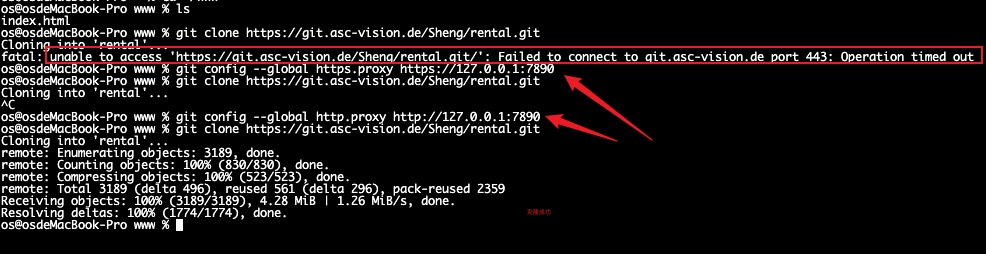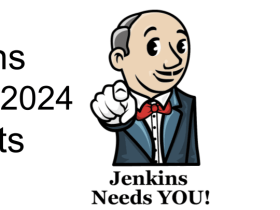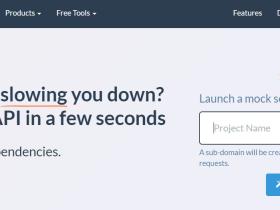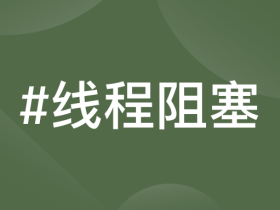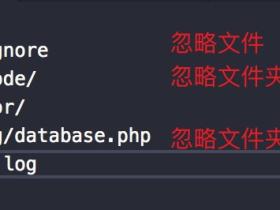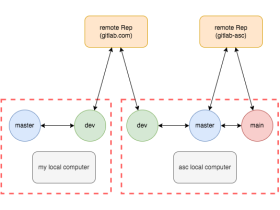克隆仓库时报了一个443的错误,错误信息显示:连接仓库失败,操作超时。
网络连接真的是坑……
吐槽无用,直接解决问题吧,通过配置git的代理,即可解决。
首先你要知道自己代理工具使用的端口号,比如我用的这款,混合端口走的是7890,记住这个端口号。
然后使用下面的命令,修改下http代理即可,
最后的端口号记得修改为你自己工具的。
全局设置(不推荐)
#使用http代理
git config --global http.proxy http://127.0.0.1:7890
git config --global https.proxy https://127.0.0.1:7890
#使用socks5代理
git config --global http.proxy socks5://127.0.0.1:7890
git config --global https.proxy socks5://127.0.0.1:7890
只对Github代理(推荐)
#使用socks5代理(推荐)
git config --global http.https://github.com.proxy socks5://127.0.0.1:7890
#使用http代理(不推荐)
git config --global http.https://github.com.proxy http://127.0.0.1:7890
取消代理
当你不需要使用代理时,可以取消之前设置的代理。
git config --global --unset http.proxy git config --global --unset https.proxy
可以看到我使用了git config --global http.proxy http://127.0.0.1:7890配置好代理后就可以正常登录了,至此问题解决,特此记录。